Quickstart
Installation
Crul is currently available as a MacOS application or a Docker image. Reach out for an enterprise SaaS crul deployment, a self hosted enterprise variant, or to request another distribution.
- Mac OS 🍎
- Docker 🐳
Download
Start by downloading the crul-vlatest.tar.gz (MacOS Desktop Application) from the Account page. You'll need to sign up for an account if you have not already.
Decompress
Relax your shoulders, take a deep breath and oh, double click on the downloaded crul-vlatest.tar.gz file to decompress.
Open
Open the decompressed crul application. Crul will prompt itself to move to the /Applications directory if it is not already there. Once approved, crul will reopen.
Prerequisites
Ensure docker is installed.
docker --help
Download the image
Start by downloading the crul-docker-vlatest.tar.gz (Docker Image) from the Account page. You'll need to sign up for an account if you have not already.
Load the image
In a terminal, first navigate to the directory containing the downloaded crul-docker-vlatest.tar.gz file, then run the following command to load the image.
docker load -i crul-docker-vlatest.tar.gz
Once loaded, you will be able to run the image at anytime without needing to reload.
Run the image
IMPORTANT: In order to maintain state (credentials, scheduled queries, etc.) in between container restarts, it is critical to configure a volume mapped to your host system.
By default in the command below, state will be maintained in a directory called crul-docker-storage that exists in the same directory you run the docker run command from. You must always docker run from this directory to maintain state, or change the -v value to an absolute path, see below.
Optionally replace the $(pwd)/crul-docker-storage path to set the storage path to a different location on your host system. Example: -v /Users/crul/crul-docker-storage:/crul/dist/crul-docker/packages/storage
docker run -it --rm \
-p 2001:2001 -p 1968:1968 -p 2013:2013 \
-v $(pwd)/crul-docker-storage:/crul/dist/crul-docker/packages/storage \
--name crul crul:latest
Access the web application
By default, crul runs on http://localhost:2001. Open this page in your browser of choice, crul will load after ~10-60 seconds.
Anatomy of the crul query page
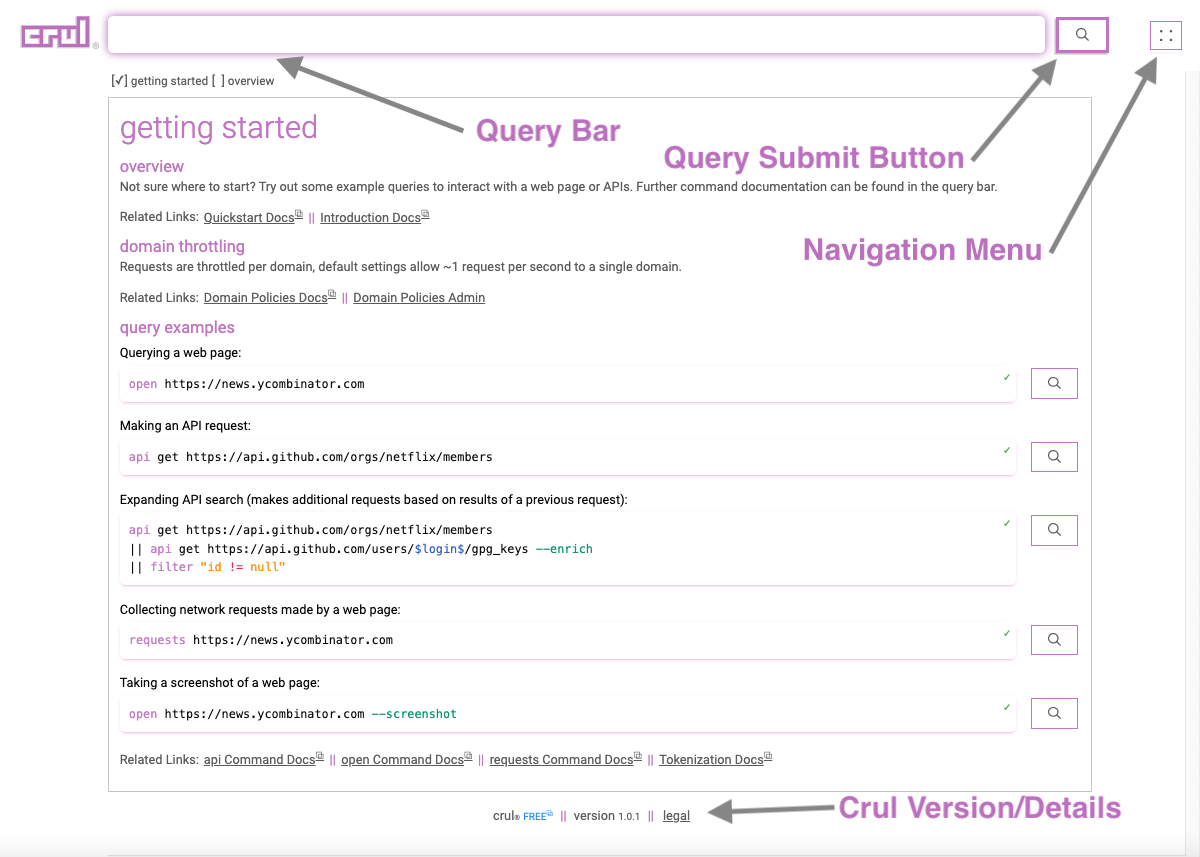
Choose your own adventure
Crul works well with both API and web content, so this quickstart is split into two paths, one path focused primarily on interacting with a webpage, and the other path focused on interacting with an API.
While both are pretty cool (and you ought to try them both!), you may be drawn to one before the other.
Choose where to start your crul adventure below!
- Quickstart 1 (API focused):
- Quickstart 2 (Webpage focused):