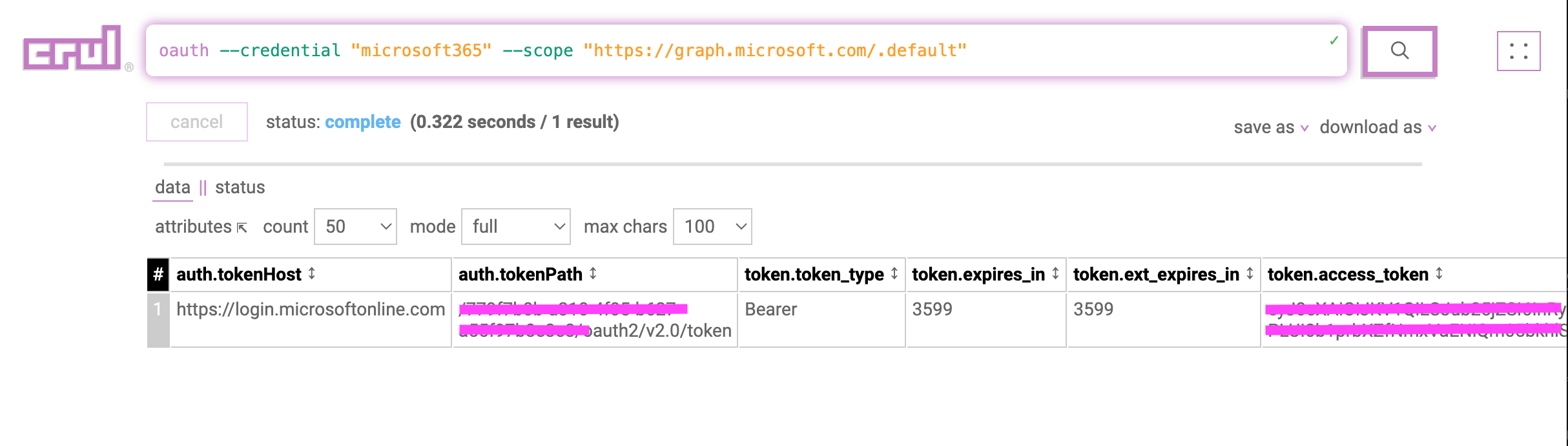Microsoft 365
Microsoft 365 is a product family of productivity software, collaboration and cloud-based services owned by Microsoft.
Configuration
Reference: Microsoft Graph documentation, Microsoft Graph REST API v1.0 endpoint reference, Microsoft Entra admin center
Pre-Requisites: Azure Prerequisites, Application Registration
Setting up Microsoft 365
Microsoft Graph is responsible for exposing REST APIs to access data on Microsoft 365 core services and security services.
Azure Account
You are required to have an Azure account that has an active subscription. If you do not have an account create an account for free.
Registering an Application
Registering your application establishes a trust relationship between your app and the Microsoft identity platform.
Sign in to the Microsoft Entra admin center.
If you have access to multiple tenants, use the Directories + subscriptions filter in the top menu to switch to the tenant in which you want to register the application.
Expand the Identity menu > expand Applications> select App registrations > New registration.
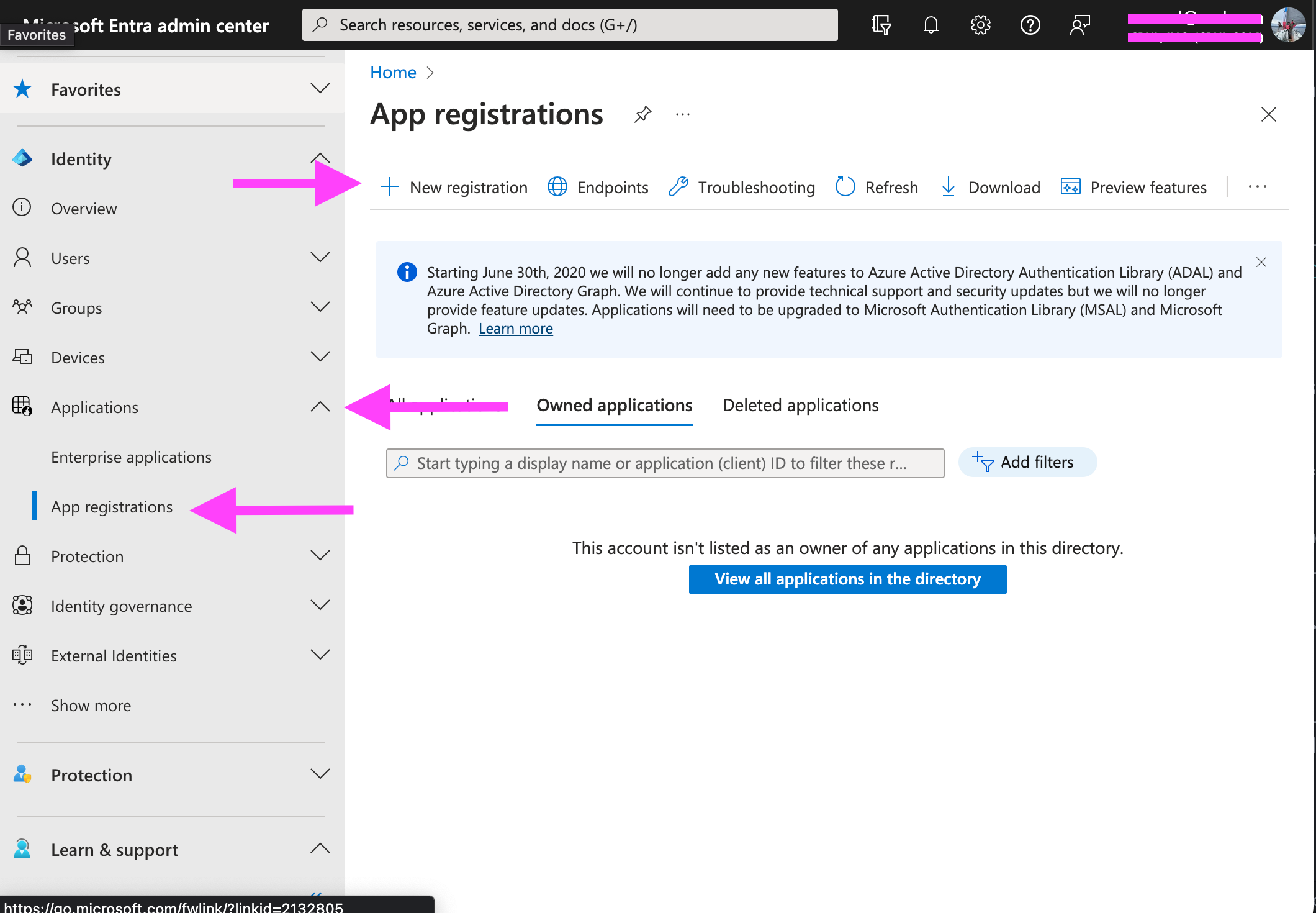
- Enter a Name for your application. Select a Supported account types. Don't enter anything for Redirect URI (optional). Click Register.
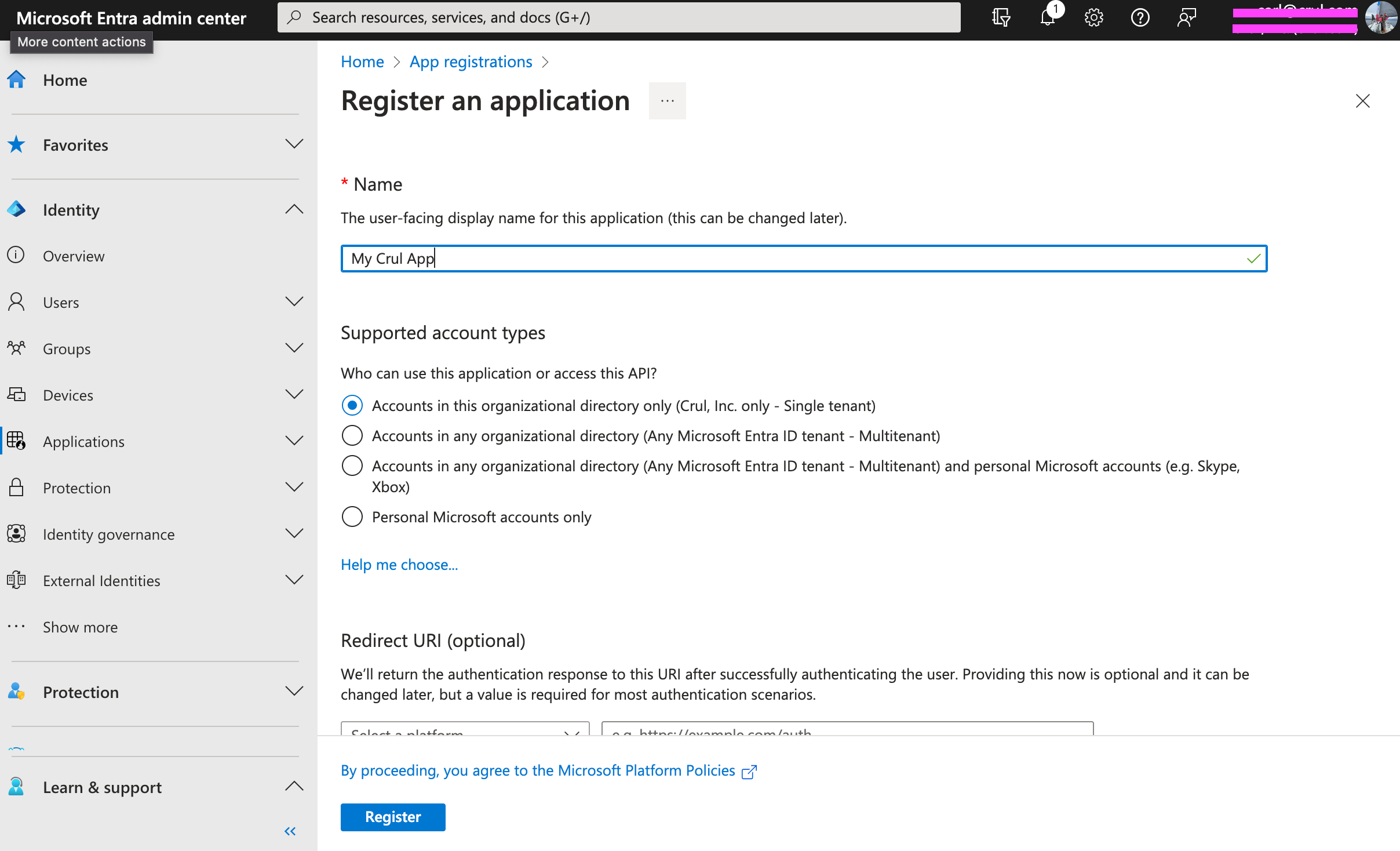
- Copy the Application (client) ID and Directory (tenant) ID values.
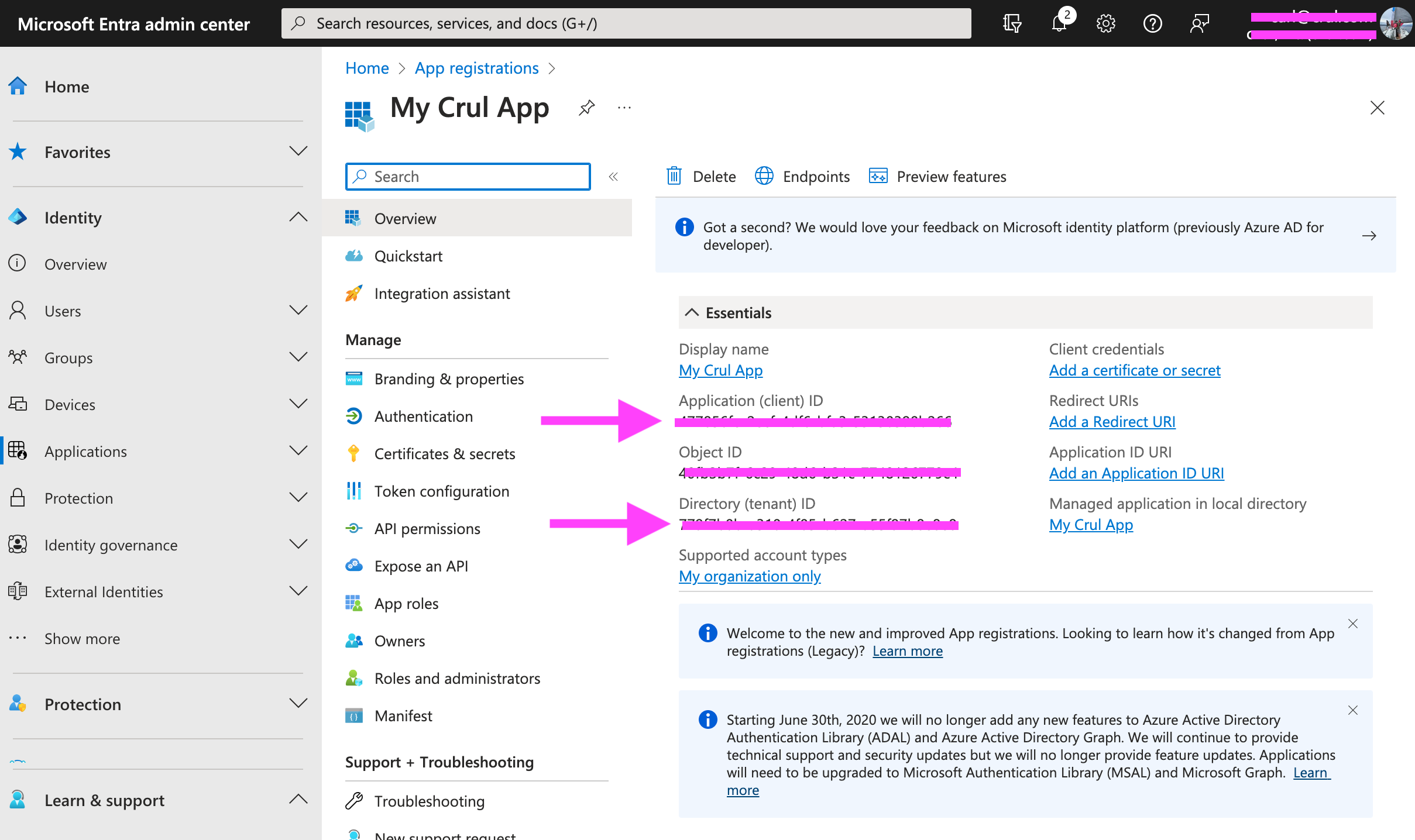
- In the Microsoft Entra admin center > Identity > Applications > App registrations, select your application. Click on Certificates & secrets -> New client secret.
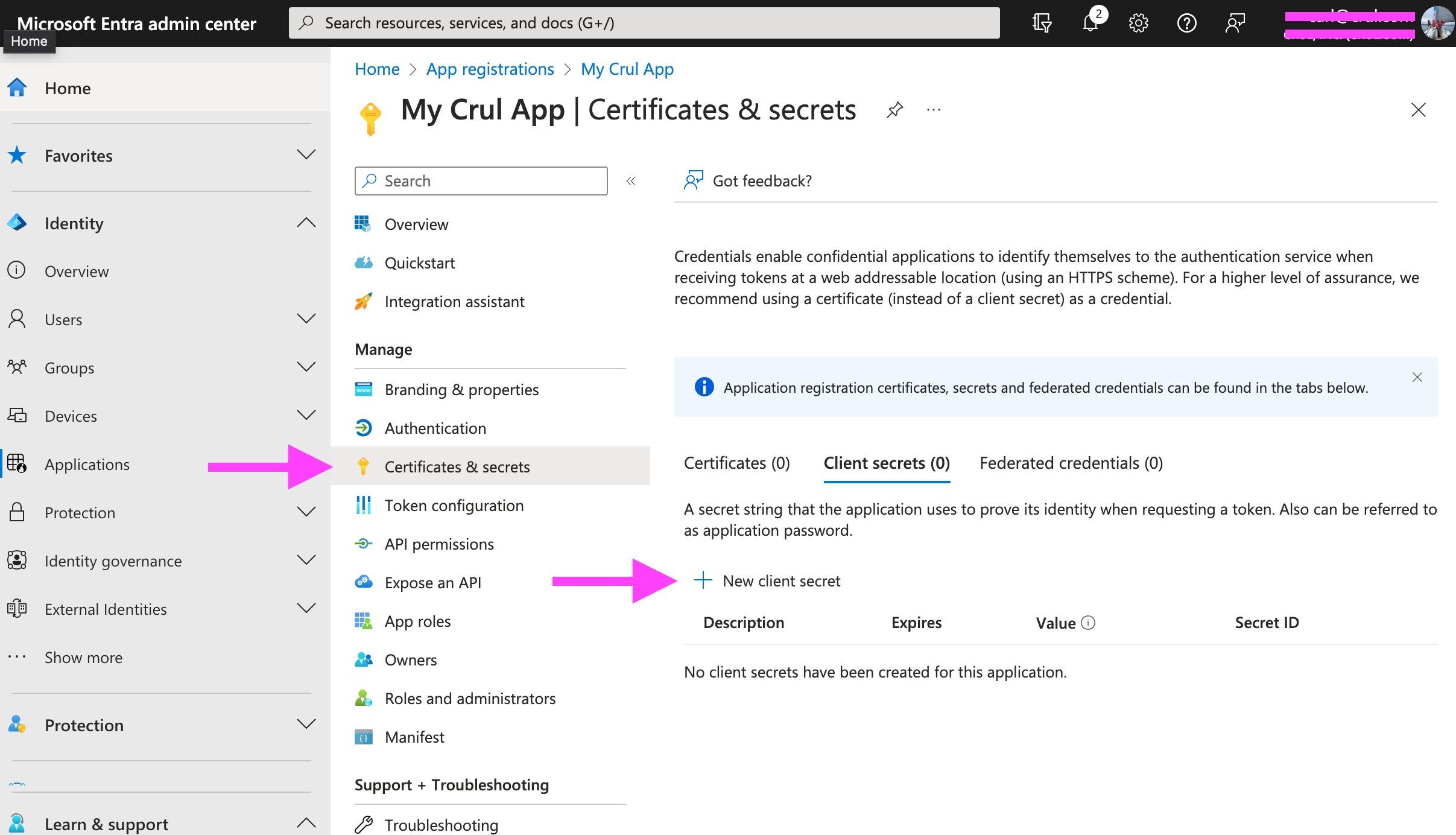
- Add a Description and select an Expires value. Click the Add button.
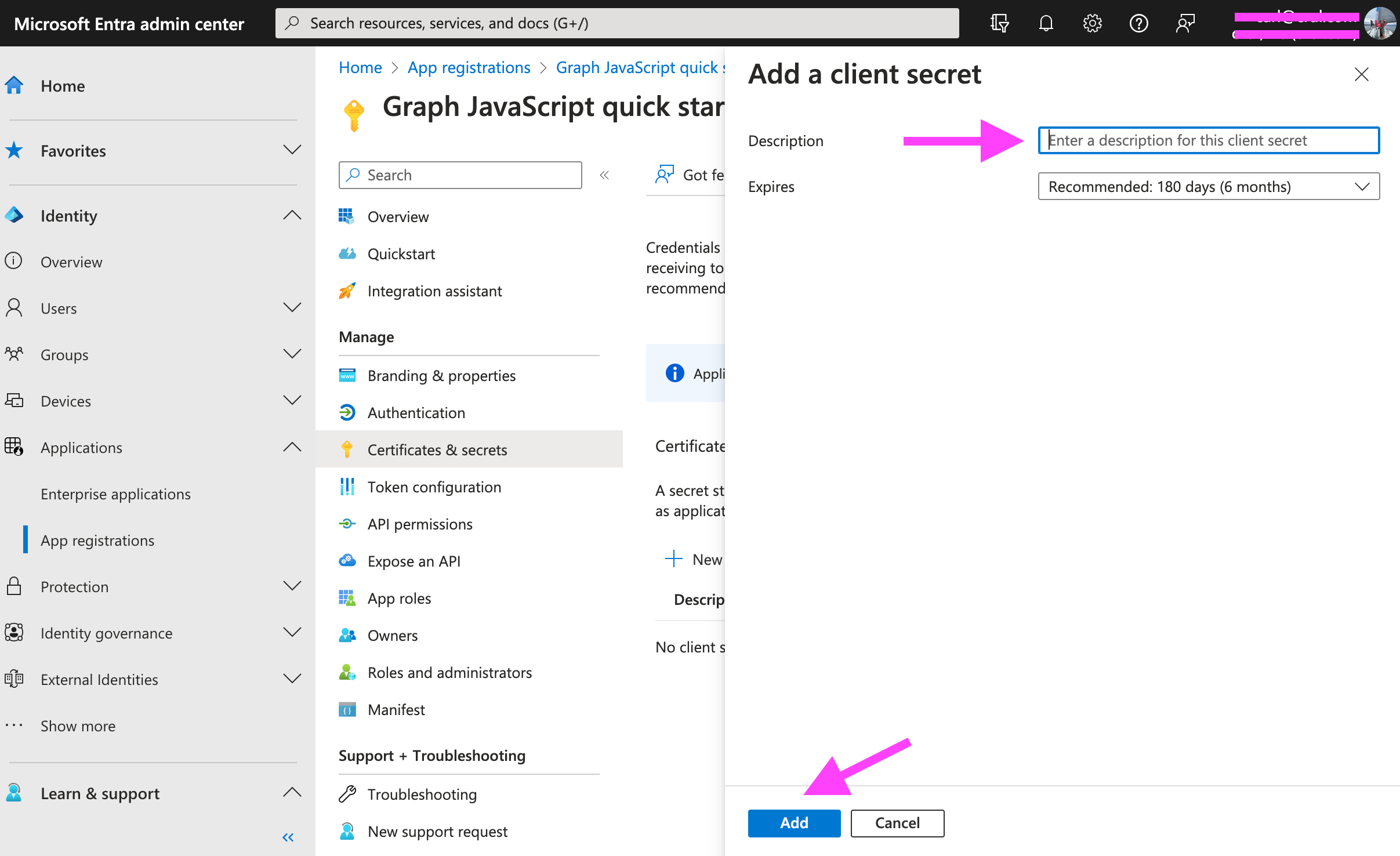
- Copy the secret Value cell value, this is the Client Secret.
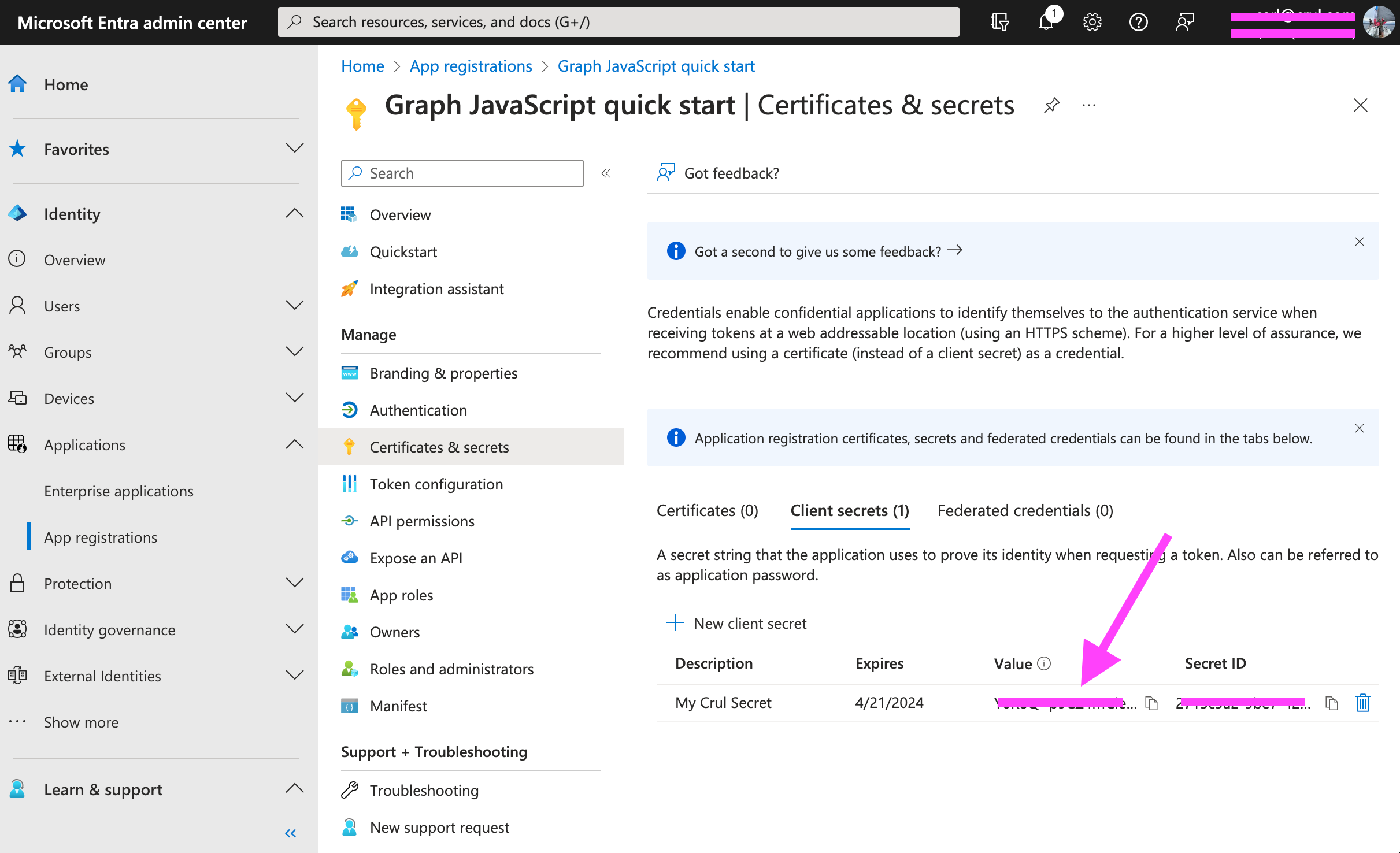
Configuring Microsoft 365 OAuth Credentials in crul
Navigate to the credentials page in crul (top right corner menu credentials).
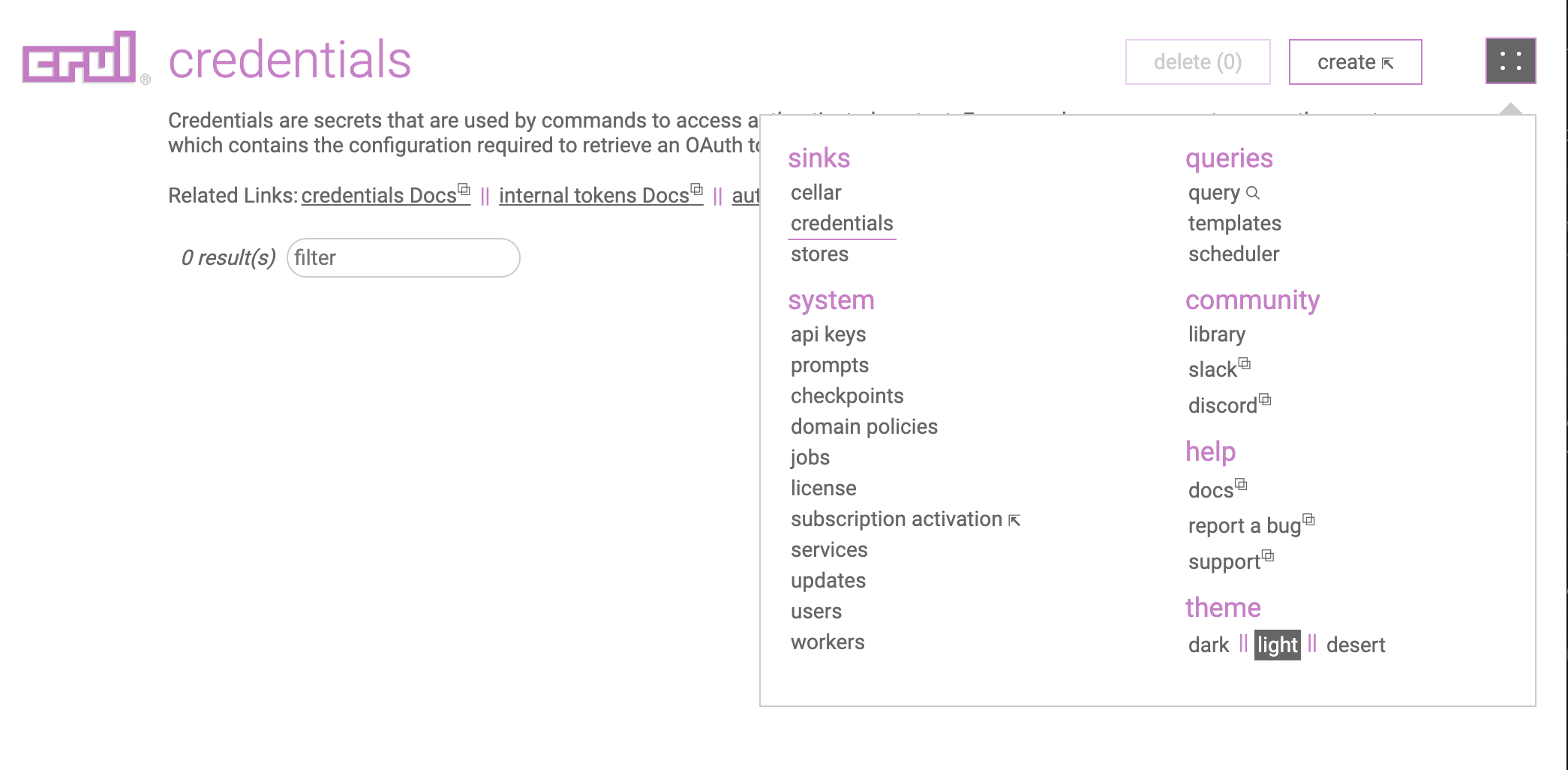
Click the create button.
Select OAuth Provider (Client Credentials) -> Microsoft 365 from the type and select provider dropdowns.
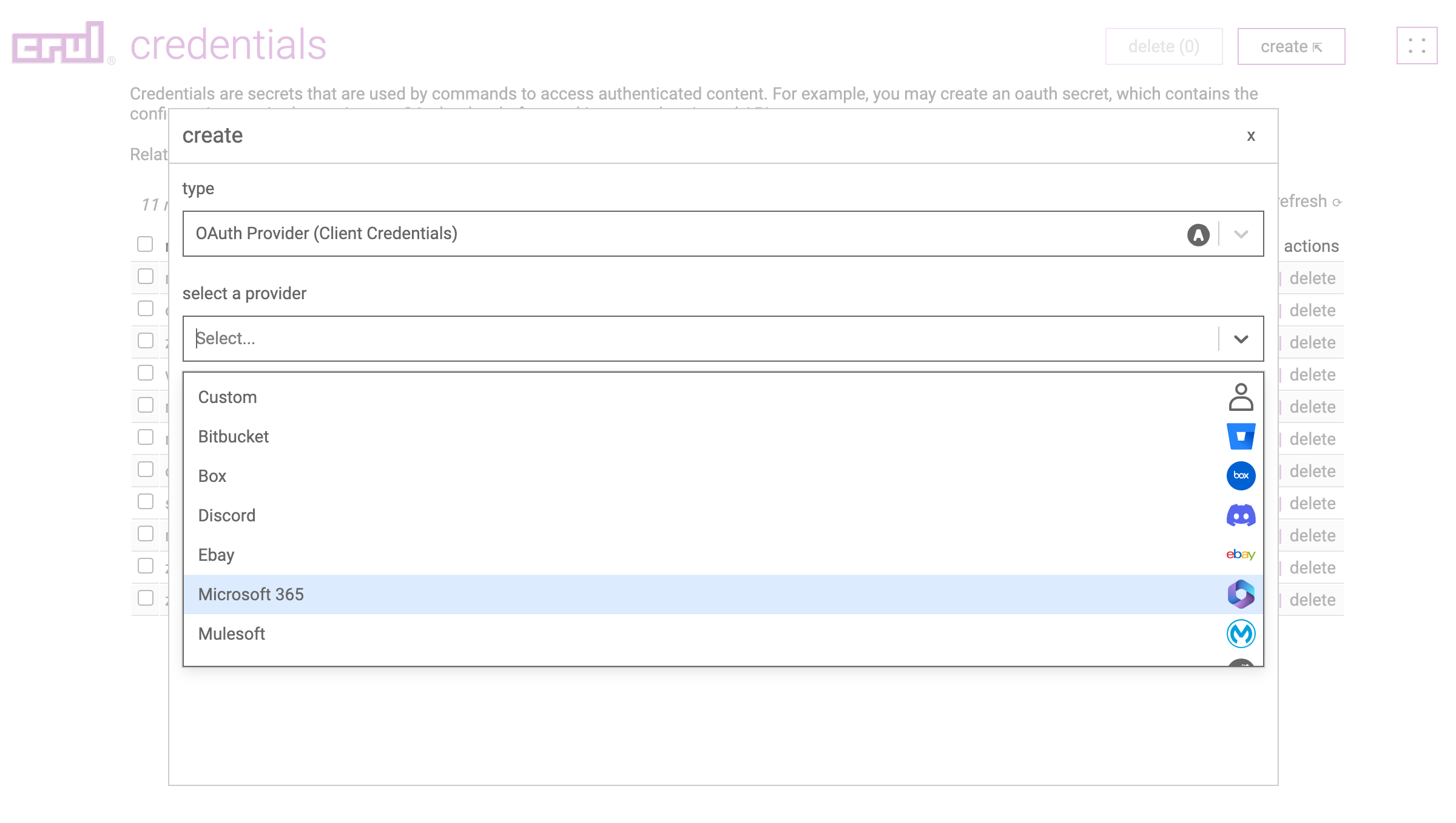
Replace the TENANT_ID value in the Token Path input with the previously copied Directory (tenant) ID value. Enter the previously copied Client ID and Client Secret respective values.
Click the create button.
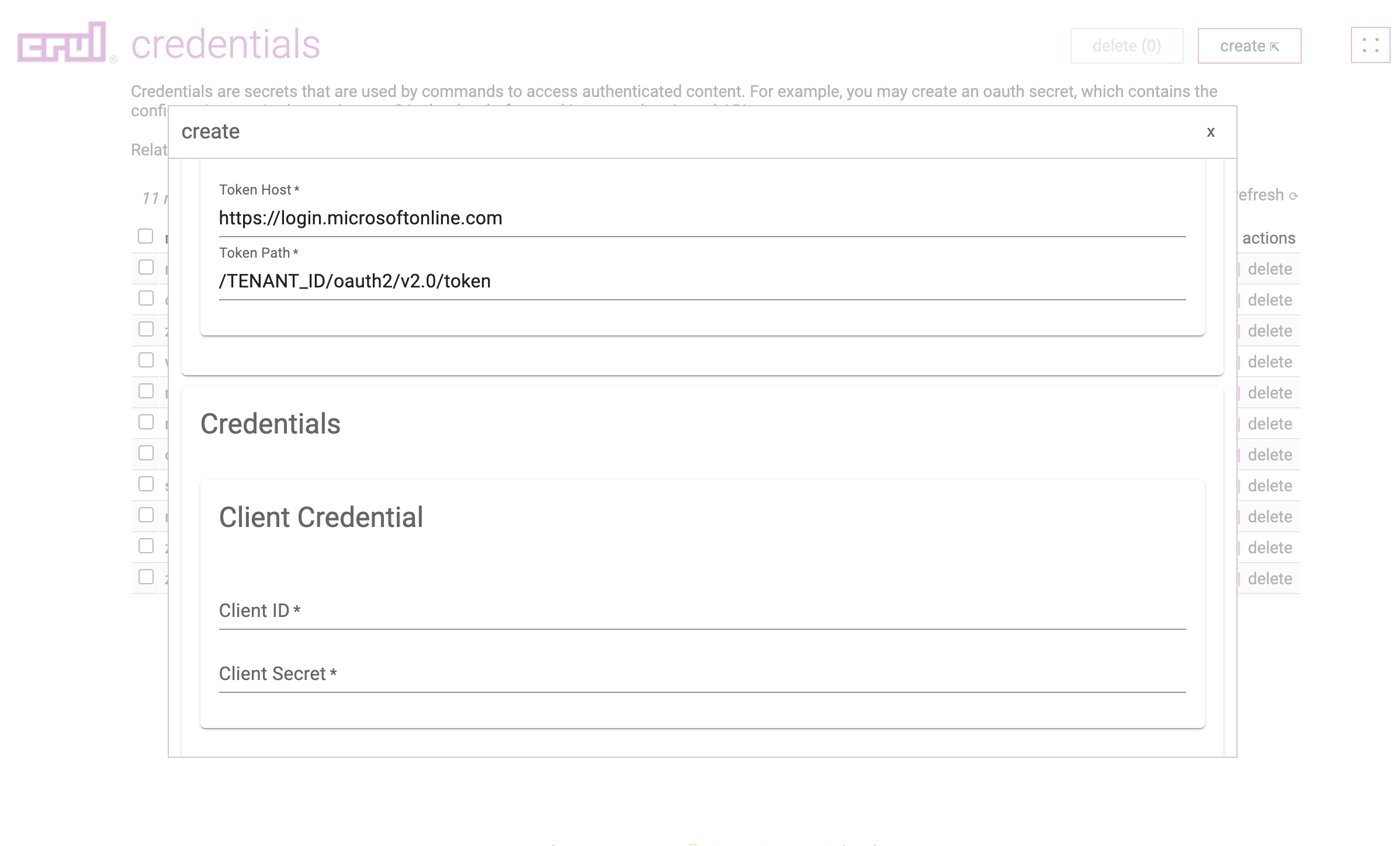
Test the credential by running the following query. You should see a populated token.access_token column in the results.
oauth
--credential "microsoft365"
--scope "https://graph.microsoft.com/.default"